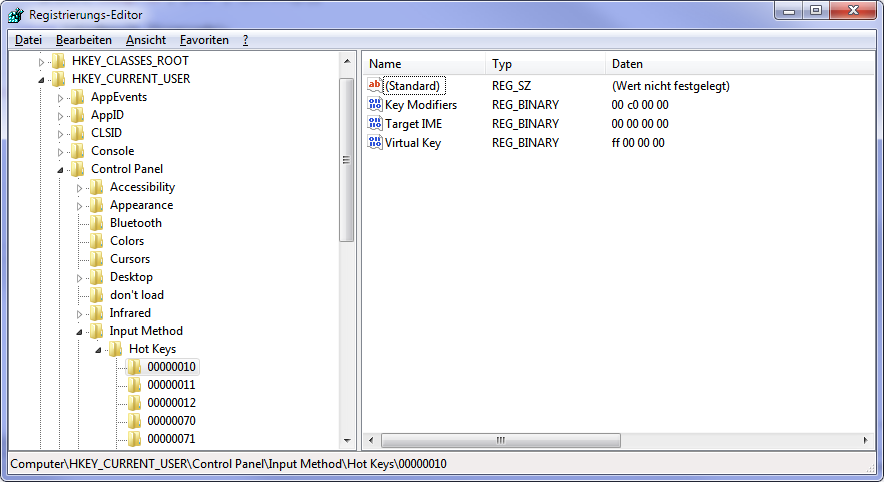- 打开Visual Studio
- Tools\Options => Environment\International Settings
- 下载或选择英文
- 右键点击Visual Studio程序Icon
- 在target里添加”/lcid 1033″,如下
- “C:\Programme (x86)\Microsoft Visual Studio 11.0\Common7\IDE\devenv.exe” /lcid 1033
- 重新打开Visual Studio, Voilà!
月:2013年11月
取消中文Windows系统IME转换键Strg+Space
Eclipse, IntelliJ, Visual Studio等IDE里往往Strg+Space会作为Autocomplete/Autocorrection的Hotkey。而在windows系统里安装了中文IME以后这个组合键被霸占以用作为IME之间的互换。因为一个Bug这个组合键不能被修改或覆盖。
以下是把这个组合键删除的方法(适用于windows xp, vista, 7):
> regedt32
> HKEY_CURRENT_USER/Control Panel/Input Method/Hot Keys
> 选择 00000070 ("Chinese (Traditional) IME - Ime/NonIme Toggle")
> 把’Key Modifiers’的数值修改为’00 c0 00 00‘
> 把’Virtual Key’的数值修改为’ff 00 00 00’
> 选择 00000010("Chinese (Simplified) IME - Ime/NonIme Toggle")
> 把’Key Modifiers’的数值修改为’00 c0 00 00‘
> 把’Virtual Key’的数值修改为’ff 00 00 00’
示意图: